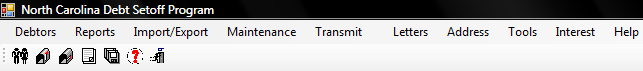Audit Report
The AUDIT REPORT - a detailed report of information on all or selective debtors based on date entered or edited over a specific time frame. There are seven different options:
- All Debtors
- Debtors added between Dates (debtors who were not in the software but added during this selected time frame)
- Debtors edited between Dates (debtors who were in the software but was edited during this selected time frame)
- Debts added between Dates (debtors may or may not have been in software but debt (s) were added during this selected time frame)
- Debts edited between Dates (debtors may or may not have been in software but debt (s) were edited during this selected time frame)
- Debts Marked as Interest Accrual (debts that have the Interest Accrual box checked in their Debtor area)
- Debts Marked as NOT Interest Accrual (debts that do not have the Interest Accrual box checked in their Debtor area)
Additional Selections:
- By Start and End Date Range
- By User
- By Account Code
 - some of the above selections will not produce all of the debtors/debts due to the fact that prior versions of this software did not always capture the dates added and updated. Debtors/debts manually captured the Date Added. However, debtors/debts added via the Import ASCII or Excel did not but that has been corrected in the latest version. These new features will only work with new debtors and debts added after the upgrade to this new version.
- some of the above selections will not produce all of the debtors/debts due to the fact that prior versions of this software did not always capture the dates added and updated. Debtors/debts manually captured the Date Added. However, debtors/debts added via the Import ASCII or Excel did not but that has been corrected in the latest version. These new features will only work with new debtors and debts added after the upgrade to this new version.
Information:
- SSN
- Name
- Address
- All debts
- Debt amounts
- Account code/departments
- Account numbers
- Compliance Dates
- Expiration Dates
- Interest Setting and Amounts
- Report totals include Debt Amount and Base Amount (Principal).
Order: the report is in Last Name, First Name order.
Frequency: This report can be run at anytime.
Account Codes:
- As with all reports the account codes/departments is selectable:
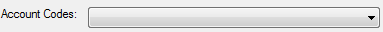
 - ONLY the Administrator can execute this report since it has options to view what other users have done.
- ONLY the Administrator can execute this report since it has options to view what other users have done.
As all other reports, this menu requires access rights assigned in the User Setup. Each Account Code/Department must show "ACCESS", not "RESTRICTED". This report can only be generated for the account code/department that the user has access rights to. The admin user MUST have "ACCESS" rights to all account codes in order to print an entire Audit Report.
1. From the Reports menu:
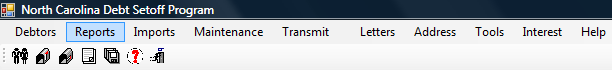
2. Move the mouse over Audit Report and click this option:
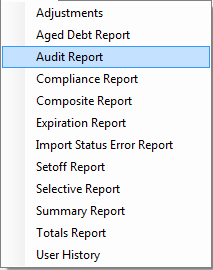
3. The following appears with the selection of default dates of today as Start and End date, All Users and All Account Codes:
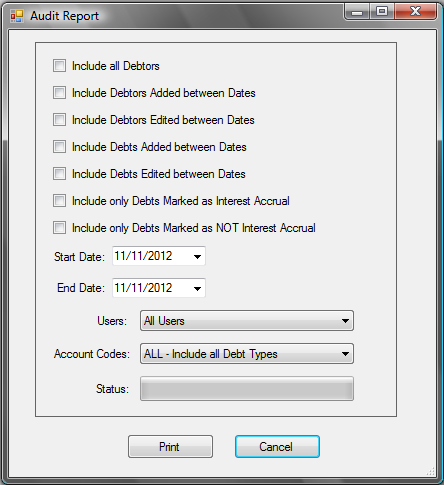
4. To select All Debtors, click the  :
:
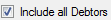
OR for a more selective option, not All Debtors, click  for all desired choices below:
for all desired choices below:
5. If selecting one or more of the above "between Dates", the date range must be entered. Today's date appears by default:
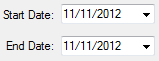
- Enter the desired Start Date by typing over in a mm/dd/yyyy format or use the calendar

- Enter the desired End Date by typing over in a mm/dd/yyyy format or use the calendar

6. Select the desired Users:
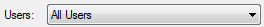
- Defaults to ALL, click the
 to display all possible Users:
to display all possible Users:
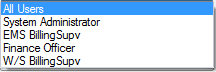
7. Select the desired Account Code/department:
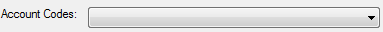
- Defaults to ALL, click the
 to display all account codes that are accessible as set-up in the User Setup.
to display all account codes that are accessible as set-up in the User Setup.
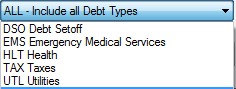
- Click the desired account code/department
8. Select one of the two options:
-
- Click
 to abort and return back to the Main Menu
to abort and return back to the Main Menu
- Click
 to initiate to process and continue
to initiate to process and continue
- The Status Bar will show progress:
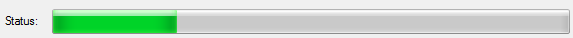
Sample Audit Report - for All Debtors, All Users and All Account Codes:
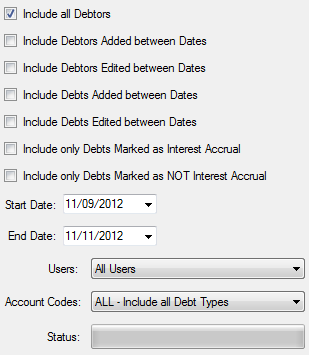

Sample Audit Report - for Debtors/Debts Added or Edited, All Users for Account Codes "UTL" - Utilities:
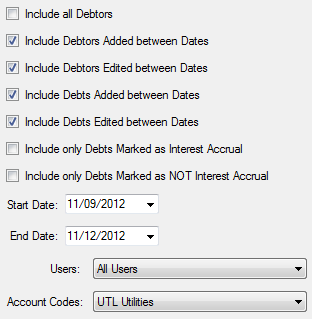

This report uses the Print Preview options:

 - terminates the view of the report and returns to the Main Menu:
- terminates the view of the report and returns to the Main Menu:
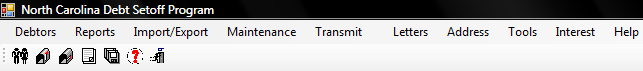
 - some of the above selections will not produce all of the debtors/debts due to the fact that prior versions of this software did not always capture the dates added and updated. Debtors/debts manually captured the Date Added. However, debtors/debts added via the Import ASCII or Excel did not but that has been corrected in the latest version. These new features will only work with new debtors and debts added after the upgrade to this new version.
- some of the above selections will not produce all of the debtors/debts due to the fact that prior versions of this software did not always capture the dates added and updated. Debtors/debts manually captured the Date Added. However, debtors/debts added via the Import ASCII or Excel did not but that has been corrected in the latest version. These new features will only work with new debtors and debts added after the upgrade to this new version. 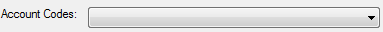
 - ONLY the Administrator can execute this report since it has options to view what other users have done.
- ONLY the Administrator can execute this report since it has options to view what other users have done.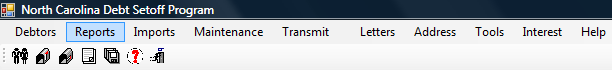
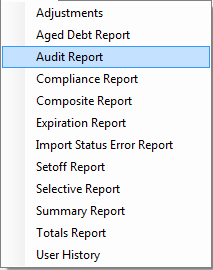
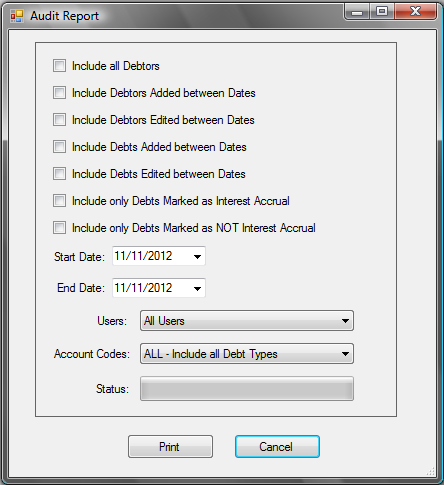
 :
: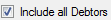
 for all desired choices below:
for all desired choices below: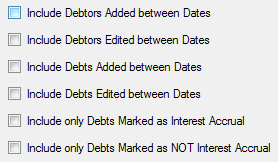
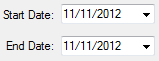
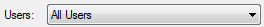
 to display all possible Users:
to display all possible Users: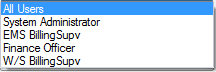
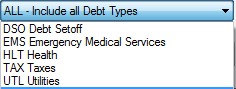
 to abort and return back to the Main Menu
to abort and return back to the Main Menu to initiate to process and continue
to initiate to process and continue 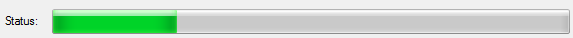
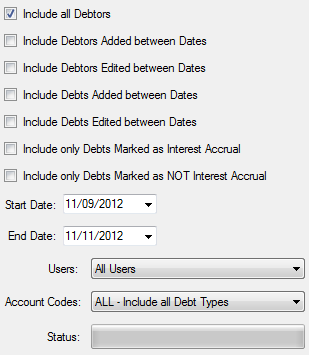

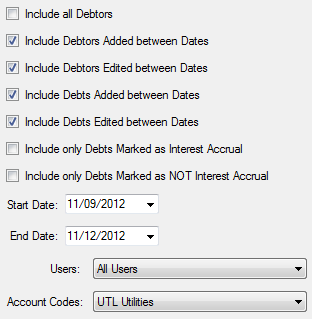


 - terminates the view of the report and returns to the Main Menu:
- terminates the view of the report and returns to the Main Menu: